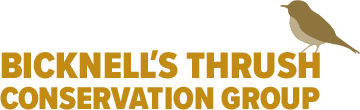Steps for Inserting a TablePress Table
- Create your table in the TablePress section of the back end. Configure the options as you wish.
- On the page you want to insert the table, click the “Select Content Type” button and choose TablePress.
- From the dropdown menu select the table that you wish to insert.
- Save and view the page.
- Share it far and wide. Amaze your friends.
This is a Table
| Color | Smell | Taste | Feel | Sound | lorem | ipsum | dolor | sit | amet | lorem | ipsum | dolor | sit | amet |
|---|---|---|---|---|---|---|---|---|---|---|---|---|---|---|
| Yellow | Baking bread | Salmon | Soft | Resonant | lorem | ipsum | dolor | sit | amet | lorem | ipsum | dolor | sit | amet |
| Red | Chocolate | Unagi | Hairy | Booming | lorem | ipsum | dolor | sit | amet | lorem | ipsum | dolor | sit | amet |
| Blue | Cinnamon | Wasabi | Warm | Percussive | lorem | ipsum | dolor | sit | amet | lorem | ipsum | dolor | sit | amet |
| Primary | Babka | Sushi | Dog | Drums | lorem | ipsum | dolor | sit | amet | lorem | ipsum | dolor | sit | amet |